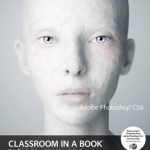Adobe Photoshop CS6 Classroom in a Book
BookThis item doesn’t have any media yet
2015 | Computing & IT
Creative professionals seeking the fastest, easiest, most comprehensive way to learn Adobe Photoshop CS6 choose Adobe Photoshop CS6 Classroom in a Book from the Adobe Creative Team at Adobe Press. The 14 project-based lessons in this book show readers step-by-step the key techniques for working in Photoshop CS6 and how to manipulate images, edit motion-based content, and create image composites. In addition to learning the key elements of the Photoshop interface, this completely revised CS6 edition covers new features, including precise cropping with multiple overlays, expanded content-aware toolkit with skin tone-aware selections and masking, three new blur effects, re-engineered design tools, adaptive Wide Angle adjustments, improved Camera Raw engine, improved auto corrections, Background Save and Auto-recovery, modernized user interface, intuitive video enhancements, simplified 3D interface, improved editing speed with real-time results, and more. In addition to the lesson files, the companion DVD will feature 2 hours of free video tutorials from Adobe Photoshop CS6: Learn by Video by Adobe Press and video2brain, a great added value!
"The Classroom in a Book series is by far the best training material on the market. Everything you need to master the software is included: clear explanations of each lesson, step-by-step instructions, and the project files for the students." -Barbara Binder, Adobe Certified Instructor, Rocky Mountain Training Classroom in a Book(R), the best-selling series of hands-on software training workbooks, helps you learn the features of Adobe software quickly and easily. Classroom in a Book offers what no other book or training program does-an official training series from Adobe Systems Incorporated, developed with the support of Adobe product experts. **Breaking News! Adobe has released an update to Photoshop offering new features for Creative Cloud customers including Retina Display Support, Smart Object support for Blur Gallery and Liquify, powerful CSS support for web design, workflow improvements, improved 3D effects and more. Register your book at peachpit.com/register to receive a free update that covers these features.
Related Items:
| Published by | Pearson Education (US) |
| Edition | Unknown |
| ISBN | 9780321827333 |
| Language | N/A |
Images And Data Courtesy Of: Pearson Education (US).
This content (including text, images, videos and other media) is published and used in accordance
with Fair Use.