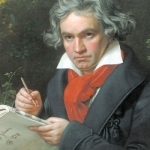iWriteMusic
AppThis item doesn’t have any media yet
Music | Education
iOS
Music Notation is easy and fun when you use iWriteMusic!
Have you ever been frustrated by Music Notation Apps because
“They are too complicated to learn?" or “It takes forever to finish writing?” We've been challenging to resolve those issues since we started making iWriteMusic in 2010.
Check out 7 reasons to choose iWriteMusic.
1. You can understand this app almost instantly!
Because of Truly Intuitive and Extremely Simple user interface, you barely need to read pages of manuals nor watching numbers of instruction videos. You just have a few things to learn to be able to use this app pretty well.
2.Double your productivity with our Highly Efficient Input System.
If you’re already familiar with notation apps and looking for faster & more efficient entry system, try our innovative One-Flick Entry System along with Traditional Entry System to get your job done in no time!
What is Traditional Entry System?
- The choices will appear with ToolBox.
- Select a value and the location separately.
- Recommended to those who are not yet familiar with any music notation apps.
What is OneFlick Entry System?
- The choices will appear when you touch the screen.
- Select a location and the value at once.
- The selection will change as you slide your finger to left/right.
- Recommended to those who are familiar with music notation apps and looking for faster and more efficient entry system.
3. Creates beautiful sheet music
- absolutely professional quality!
- rich options for page layout adjustment
- easy parts creation
- easy score/parts management
- direct print-out via AirPrint
4. Supports most of major notation elements
- multi-track writing
- multi-voice writing
- percussion/drums notation
- chord symbols and lyrics
- multi-bar rest
- time change
- key change
- clef change
- tempo change
- grace note
- articulations and dynamics marks
- easy song transpose
- partial transpose
and many more!
5. Useful playback options for practice
- mixer with solo, mute and voice select
- loop and swing options
6. Data & sheet music sharing
- exports/Imports iWriteMusic data file
- exports PDF or JPG
- exports Standard MIDI
7. Extremely Compact Size (15 MB)
You can save your device storage space
for photos, videos and other apps.
Note: This is for iPhone (iPad version sold separately)
Version 3.0 supports:
- Slide Over (on capable iPads only)
- Split View (on capable iPads only)
- adaption to bigger screen
- redesigned navigation
- built-in keyboard + One Flick entry
- iCloud access (Free versions)
- customizable favorite tools
- improved One Flick entry
- improved score/parts management
- improved page layout settings
- x/16 time signature
- 64th note/rest
- more mixed triplets
ATTENTION:
- The response of playbacks and drawing may vary and may be limited depends on the device capability, numbers of tracks and the apps running in background.
Related Items:
| Published by | Kazuo Nakamura |
| Developed by | iWriteMusicProject |
| Certificate | 4+ |
| Languages | English |
| Compatibility | iPad, iPhone, iPod |

Images And Data Courtesy Of: Kazuo Nakamura.
This content (including text, images, videos and other media) is published and used in accordance
with Fair Use.