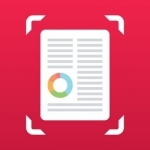Scanner for Fax & QR Codes
AppThis item doesn’t have any media yet
Utilities | Productivity
iOS
Scanbot is the best mobile scanner app for documents and QR codes. Create free, high-quality PDF or JPG scans with just one tap. Send files via email or as a fax. Upload them to iCloud Drive, Box, Dropbox, Evernote and other cloud services.
SCANBOT FEATURES – Scan, send and more for free
• Scan premium quality PDFs or JPGs with 200 dpi and higher
• Fax: you can now send your documents as a fax right from Scanbot!
• Cloud integration: iCloud Drive, Dropbox, Box, Evernote, Todoist and other cloud services
• Scan QR codes: URLs, Contacts, Phone Numbers, Locations, Hotspots, etc.
• Lightning fast: automatic edge detection and scanning
• Scan single & multipage documents
• Enhance your scans: apply color, grayscale or black & white filters with automatic optimization
• One-tap email and print workflows
• Beautiful design & easy to use
SCANBOT PRO – Become a pro with advanced features
• Text recognition (OCR): extract the text of your scans to copy, search, lookup etc.
• Automatically upload scans to any cloud storage provider
• iCloud Synchronization between all of your devices
• Edit documents: Move, rotate, add or delete pages
• Encryption: PDF password protection
• Passcode protection with Touch ID support
• Beautiful themes: select your preferred look and feel
• Smart file naming
• Search inside documents
Supported cloud services:
- Dropbox
- Google Drive
- OneDrive & OneNote (also for Business)
- Evernote
- Amazon Drive
- Box.com
- OwnCloud
- Slack
- Wunderlist
- Todoist
- Shoeboxed
- WebDAV and FTP, sFTP and FTPs
WITH SCANBOT, YOU CAN:
Scan HIGH-QUALITY
Scanbot uses the latest and most advanced mobile scanning technology available. Scans start at 200 dpi, delivering premium quality which is comparable to modern desktop scanners. Various color modes, auto optimization and blur-reduction help you to get the most out of your scans.
Scan QUICKLY
Scanbot is blazing fast and incredibly easy. Just hold your iPhone over any document, receipt, whiteboard or QR code to scan and save it as a PDF or JPG in a matter of seconds. Thanks to Scanbot's latest technology, the edges of the document are automatically identified so that only the document itself is scanned. Scanbot captures the best possible image in the perfect moment.
Scan ANYTHING
Scanbot works with any type of document, from standard paper documents to business cards, QR codes, barcodes, notes- even whiteboards or post-its. Scanbot saves the documents that are important for you and gets rid of paper clutter. Wherever you are, Scanbot is with you.
Scan to the CLOUD
Scanned documents can be emailed, printed or uploaded to a supported cloud drive. If you enable automatic upload, Scanbot will automatically save your scans to your preferred cloud service the moment your PDF scan is created.
How Scanbot makes your life easier
• Scan, process and save anything: Email, print or automatically upload your scans to your favorite cloud drive
• Save time and money: Get premium quality scans in the widely used PDF format or as JPG with 200 dpi and higher – there's no need to buy a huge and expensive desktop scanner
• Travelers: Scan tickets, boarding passes, IDs or receipts on the go, and don’t worry about leaving documents at home.
• Students: Capture and share class notes instantaneously. No more forgetting course notes or squinting at the whiteboard!
• Business: Scan every invoice, receipt, contract, meeting minutes document or other business documents. Create one PDF scan out of a multi-page document to save it all in one place.
Scanbot packs all the power of a desktop scanner into one tiny app. Download today to simplify your scans!
Follow us on Twitter: https://twitter.com/scanbot
Like us on Facebook: https://www.facebook.com/scanbotapp
Learn more: https://scanbot.io
Get in touch: support@scanbot.io
Related Items:
| Published by | doo GmbH |
| Developed by | doo GmbH |
| Certificate | 4+ |
| Languages | Arabic, Czech, Danish, German, Greek, English, Spanish, Finnish, French, Italian, Japanese, Korean, Dutch, Polish, Portuguese, Russian, Slovak, Swedish, Turkish, Vietnamese, Chinese |
| Compatibility | iPad, iPhone, iPod |

Images And Data Courtesy Of: doo GmbH.
This content (including text, images, videos and other media) is published and used in accordance
with Fair Use.