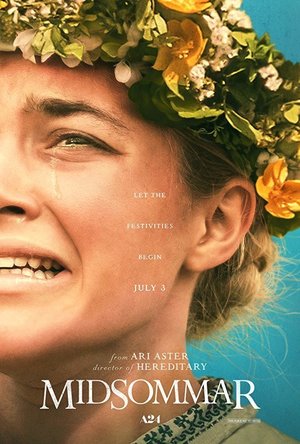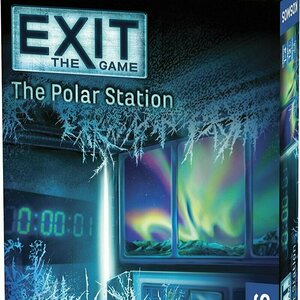Search
Emma @ The Movies (1786 KP) rated X-Men: Dark Phoenix (2019) in Movies
Jun 22, 2019 (Updated Sep 25, 2019)
This was another screening that needed a second viewing because of challenging people, so now I've seen it in 2D and 3D. I'm seeing more films in 3D recently that actually work, I'm still not quite convinced by it but I'm certainly not annoyed by it.
The pre-"hype" for this was very mixed. I had been looking forward to the film for a long time but when the first trailer dropped I was disappointed and underwhelmed, it was however nice to see that others were having the opposite reaction to me. Perhaps I had just built it up too much in my head beforehand.
As we eeked closer the vibe became decidedly negative around it, and for the most part I avoided articles and rants as I just don't see the point in speculating so wildly about something that hasn't been seen. That climaxed again when the preview screening was interrupted by a fire alarm, and then when the internet seemed to go nuts over the fact the review embargo was so late. (It's not like embargos are unusual, I don't see how you can draw conclusions from release and embargo being on the same day... this seems entirely logical. *deep breath*)
Something I would like to query is the fact that someone decided it was sensible to put a reaction video of three of the stars seeing the Dark Phoenix trailer in 4DX. It's a little bit of fun, but frustrating if you've been trying to avoid trailers and spoilers before seeing the film.
Wow... waffle... to the film!
The team take on a mission to space when a shuttle loses control and is in the path of what appears to be solar flares. The mission seems successful until they realise there's still a crew member trapped. With the shuttle disintegrating the only ones who can safely make it are Jean and Nightcrawler. As Jean holds the shuttle in place Nightcrawler rescues the last man from the wreckage but when he returns for her she's already encountered the strange space energy.
Somehow despite the destruction of the shuttle Jean survives floating in space, Nightcrawler brings her back to the X-Jet and the whole team return to Earth as heroes. Jean wasn't left unchanged by her encounter though, she's changing, and as her mind begins to open the danger starts to grow.
Almost all of the characters in Dark Phoenix go through some sort of change. Jean comes face to face with her past and a power that is even more difficult to control than her own. Professor Xavier is less of a friend in his current persona than he's ever been before, and in this moment may not be the leader the X-Men need. Certainly by the end of the film each character has grown in some way. I'm not sure I was a fan of the changes in Professor Xavier, they were necessary in some respects but in the context of the rest of the series are a bit of a shock and out of the blue.
Thankfully some things don't change, and Quicksilver is still very funny, the occasional laugh was needed in what was quite a serious film.
Very briefly I want to talk about the effects. There's obviously a lot of them but I didn't spot anything that was outright terrible. (There's one moment in Cerebro, but that's more to do with how they choose to depict Cerebral's general imagery than anything.) My real standout moment is Jean's hair when she is embracing Dark Phoenix. We are given the floating underwater swirling effect that we should have seen in Aquaman.
It's been a while since I've seen all of the other films, although I did rewatch Last Stand and Apocalypse in the run up to this. There were a few moments where I saw flashes of Last Stand in Dark Phoenix which I thought was a nice touch.
I'm not sure there's a lot of point dwelling much on the acting for the main cast, it's consistent and what you'd expect for the franchise. Nicholas Hoult was able to bring a slightly bigger performance and he's probably one of the only regulars that had the ability to do that with his story.
Our villains were led by Jessica Chastain as Vuk. Vuk as a character and most of her group in general are actually quite bland. As emotionless aliens there's little to either love or hate. Had they been slightly more human than drone-like then they might have had a bigger impact. The only moment where I saw some good acting was when Vuk is with Jean near the very end and a look comes across her face and I thought, "oooh, acting!"
I wasn't entirely sure what was happening with Raven. She seemed to be a bundle of contradictions and got a terrible hand when it came to the script. I did want to slap her at one point, there was no need for what she did! NO NEED!
[Random thought: If Raven's scales/skin ripples when she transforms then how does she manage to do that when she's wearing an X-Suit? And also, why does she bother changing to her human look when she's in the mansion?]
The actions sequences were very good, the train scene felt like it had been crafted perfectly. Possibly a little too organised, but overall the entire scene came together. I particularly liked the choice of music when it coincided with Storm's piece, wonderfully atmospheric. (A pun? Perhaps.)
If there's anything I've taken from this it's that Dark Phoenix annoyed me less than Endgame did. It's not epic, but then I've never felt like the franchise has ever been that high on the scale. I'm reasonably happy with where it's left the sequence and what the future of the franchise might hold. I honestly don't think it deserves the hate that it's been getting.
What you should do
I think that you should go and see it, the action is good and a nice diversion for a couple of hours.
Movie thing you wish you could take home
I'd always want a superpower, but my choice changes more than Raven does.
The pre-"hype" for this was very mixed. I had been looking forward to the film for a long time but when the first trailer dropped I was disappointed and underwhelmed, it was however nice to see that others were having the opposite reaction to me. Perhaps I had just built it up too much in my head beforehand.
As we eeked closer the vibe became decidedly negative around it, and for the most part I avoided articles and rants as I just don't see the point in speculating so wildly about something that hasn't been seen. That climaxed again when the preview screening was interrupted by a fire alarm, and then when the internet seemed to go nuts over the fact the review embargo was so late. (It's not like embargos are unusual, I don't see how you can draw conclusions from release and embargo being on the same day... this seems entirely logical. *deep breath*)
Something I would like to query is the fact that someone decided it was sensible to put a reaction video of three of the stars seeing the Dark Phoenix trailer in 4DX. It's a little bit of fun, but frustrating if you've been trying to avoid trailers and spoilers before seeing the film.
Wow... waffle... to the film!
The team take on a mission to space when a shuttle loses control and is in the path of what appears to be solar flares. The mission seems successful until they realise there's still a crew member trapped. With the shuttle disintegrating the only ones who can safely make it are Jean and Nightcrawler. As Jean holds the shuttle in place Nightcrawler rescues the last man from the wreckage but when he returns for her she's already encountered the strange space energy.
Somehow despite the destruction of the shuttle Jean survives floating in space, Nightcrawler brings her back to the X-Jet and the whole team return to Earth as heroes. Jean wasn't left unchanged by her encounter though, she's changing, and as her mind begins to open the danger starts to grow.
Almost all of the characters in Dark Phoenix go through some sort of change. Jean comes face to face with her past and a power that is even more difficult to control than her own. Professor Xavier is less of a friend in his current persona than he's ever been before, and in this moment may not be the leader the X-Men need. Certainly by the end of the film each character has grown in some way. I'm not sure I was a fan of the changes in Professor Xavier, they were necessary in some respects but in the context of the rest of the series are a bit of a shock and out of the blue.
Thankfully some things don't change, and Quicksilver is still very funny, the occasional laugh was needed in what was quite a serious film.
Very briefly I want to talk about the effects. There's obviously a lot of them but I didn't spot anything that was outright terrible. (There's one moment in Cerebro, but that's more to do with how they choose to depict Cerebral's general imagery than anything.) My real standout moment is Jean's hair when she is embracing Dark Phoenix. We are given the floating underwater swirling effect that we should have seen in Aquaman.
It's been a while since I've seen all of the other films, although I did rewatch Last Stand and Apocalypse in the run up to this. There were a few moments where I saw flashes of Last Stand in Dark Phoenix which I thought was a nice touch.
I'm not sure there's a lot of point dwelling much on the acting for the main cast, it's consistent and what you'd expect for the franchise. Nicholas Hoult was able to bring a slightly bigger performance and he's probably one of the only regulars that had the ability to do that with his story.
Our villains were led by Jessica Chastain as Vuk. Vuk as a character and most of her group in general are actually quite bland. As emotionless aliens there's little to either love or hate. Had they been slightly more human than drone-like then they might have had a bigger impact. The only moment where I saw some good acting was when Vuk is with Jean near the very end and a look comes across her face and I thought, "oooh, acting!"
I wasn't entirely sure what was happening with Raven. She seemed to be a bundle of contradictions and got a terrible hand when it came to the script. I did want to slap her at one point, there was no need for what she did! NO NEED!
[Random thought: If Raven's scales/skin ripples when she transforms then how does she manage to do that when she's wearing an X-Suit? And also, why does she bother changing to her human look when she's in the mansion?]
The actions sequences were very good, the train scene felt like it had been crafted perfectly. Possibly a little too organised, but overall the entire scene came together. I particularly liked the choice of music when it coincided with Storm's piece, wonderfully atmospheric. (A pun? Perhaps.)
If there's anything I've taken from this it's that Dark Phoenix annoyed me less than Endgame did. It's not epic, but then I've never felt like the franchise has ever been that high on the scale. I'm reasonably happy with where it's left the sequence and what the future of the franchise might hold. I honestly don't think it deserves the hate that it's been getting.
What you should do
I think that you should go and see it, the action is good and a nice diversion for a couple of hours.
Movie thing you wish you could take home
I'd always want a superpower, but my choice changes more than Raven does.
Chris Sawin (602 KP) rated Midsommar (2019) in Movies
Jun 26, 2019 (Updated Jul 4, 2019)
When a director like Ari Aster only has two full-length features under his belt, it’s difficult not to compare his works but the truth of the matter is that Hereditary and Midsommar are two incredibly different films. Hereditary seemed to thrive on lurking in the shadows visually to assist in its dark storytelling. Nearly all of Midsommar takes place under blinding sunlight making the horrific events that unfold feel stranger and even more out of place, confusing, and bizarrely unsettling. Based on his two films though, Aster does seem to flock towards a few common themes. Grief, loss, and the inability to cope have plagued the main characters of his films while the importance of family takes a high precedence. Hereditary was more about a specific family attempting to stay together while already being in shambles and Midsommar attempts to create a new family on more than one occasion with the possibility of constant expansion.
Dani’s (Florence Pugh) life is turned inside out once a devastating tragedy leaves her dumbstruck. She leans on her boyfriend of four years, Christian (Jack Reynor), for support, but their relationship is obviously strained. Along with their friends Josh (William Jackson Harper) and Mark (Will Poulter), Dani and Christian end up going on vacation to rural Sweden. They travel to a small village where their friend Pelle (Vilhelm Blomgren) grew up and now serves as their host. A rare nine-day festival that only occurs once every 90 years is being celebrated. Josh is utilizing the trip as a means to bulk up his folklore thesis for college while Mark is more interested in partaking in the Swedish women. Christian is attempting to figure out what his thesis will be while Dani searches for some sort of guidance after such a tragic occurrence. Their trip becomes increasingly more peculiar the longer they stay as they’re forced to witness violent rituals and are encouraged to embrace the ways of a Pagan cult.
The intricate illustrations throughout the film like in the opening shot, the elongated love potion cloth, or the walls of the barn-like structure Dani and her friends sleep in, give Midsommar this dark fairy tale aspect to it that a film like Pan’s Labyrinth would be proud of. The Pagan roots of Pelle’s village and the film’s metaphorical feet being so firmly planted in such rich folklore give Midsommar this cautiously fanciful aesthetic. The film capitalizes on the nostalgic sensation of when fairy tales and children’s books were read to you as a child. There are consistent signs that things aren’t right, paranoia lurks around every corner, and the locals set off every ominous alarm in your body, but there’s that naïve part of us buried deep down that wishes for and hopes for a happy ending because cosmetically we believe that is what resides at the end of every fairy tale not written by Jakob and Wilhelm Grimm (The Brothers Grimm).
It’s also interesting observing the main and supporting characters of the film or basically all of the “outsider” guests of the festival. Pelle acts as a conduit/guide between his village and the outside world, Josh is a historian/researcher, Mark is a mocker/fool, Dani and Christian are a strained couple, and Connie (Ellora Torchia) and Simon (Archie Madekwe) are a flourishing one. According to Wikipedia, Ari Aster based Dani and Christian’s relationship on a bad breakup. Midsommar is also way funnier than it has any right to be; something Hereditary completely distanced itself from. Midsommar goes out of its way to boast about who Dani’s real family is in the film. The unified chanting, outrageous theatrics, and harmonized moaning may seem like mockery or complete insanity to some. While it is humorous at times, it seems like this is the way the locals can experience everything everyone else does as a cohesive unit. This seems relevant to emotions, hallucinogens, and even sustenance; this cult does everything together.
Midsommar isn’t going to sit right with a lot of people, especially since Ari Aster desired to be confusing when it came to making the film. With all of the drug-taking in the film being so common, Midsommar may leave you feeling as groggy and disoriented as the characters on screen. However, in between the sacrifices, the brutality, the graphic nature of the film, inbred oracles, and plethora of naked mature women moaning in unison there’s something unique and brilliant about Midsommar you can’t find elsewhere. It may draw parallels to films like Robin Hardy’s The Wicker Man and may feel like a bleaker version of The Wizard of Oz on a bad acid trip, but Midsommar is unlike any other film you’ll see this year. In a way, Dani and her friends all get exactly what they came for but the end outcome is that the majority of them bit off more than they could chew. Truth be told, you’ll never look at a bear in a film the same way again even if it does remind you of the Tanooki suit Mario wore in Super Mario Bros 3. This is the type of film where you could literally tell someone everything that happens and it wouldn’t really spoil the film for them. The context of these events is important to witness in succession and in their entirety since what each individual takes away from the film will likely differ person to person.
There’s a deliberate pacing of the film many will find too slow and uneventful as the film’s two and a half hour runtime will already feel daunting. Aster has teased that the original cut of the film was three hours and 45 minutes and he has a version of the film that is 25 minutes longer that was difficult to cut down to the theatrical cut currently in theaters. An extended cut of the film or a large amount of deleted scenes on the Blu-ray (how about that levitation sequence from the trailer?) would certainly be intriguing.
If you enjoy ambiguous filmmaking where everything isn’t explained and the film’s imagery can mean more than one specific thing, then Midsommar may be worth checking out. It is an outlandish experiment by Ari Aster that a large quantity will likely deem a failure. Personally speaking though, Midsommar is such an unconventionally different ceremonial fever dream loaded with preposterousness, beautiful cinematography, hilarity, and anxiety-fueled-dread that it’s not only memorable and bold but also the type of one-of-a-kind film experience I crave whenever the lights dim and the quiet hum of a projector accelerates into a dull yet soothing roar.
Dani’s (Florence Pugh) life is turned inside out once a devastating tragedy leaves her dumbstruck. She leans on her boyfriend of four years, Christian (Jack Reynor), for support, but their relationship is obviously strained. Along with their friends Josh (William Jackson Harper) and Mark (Will Poulter), Dani and Christian end up going on vacation to rural Sweden. They travel to a small village where their friend Pelle (Vilhelm Blomgren) grew up and now serves as their host. A rare nine-day festival that only occurs once every 90 years is being celebrated. Josh is utilizing the trip as a means to bulk up his folklore thesis for college while Mark is more interested in partaking in the Swedish women. Christian is attempting to figure out what his thesis will be while Dani searches for some sort of guidance after such a tragic occurrence. Their trip becomes increasingly more peculiar the longer they stay as they’re forced to witness violent rituals and are encouraged to embrace the ways of a Pagan cult.
The intricate illustrations throughout the film like in the opening shot, the elongated love potion cloth, or the walls of the barn-like structure Dani and her friends sleep in, give Midsommar this dark fairy tale aspect to it that a film like Pan’s Labyrinth would be proud of. The Pagan roots of Pelle’s village and the film’s metaphorical feet being so firmly planted in such rich folklore give Midsommar this cautiously fanciful aesthetic. The film capitalizes on the nostalgic sensation of when fairy tales and children’s books were read to you as a child. There are consistent signs that things aren’t right, paranoia lurks around every corner, and the locals set off every ominous alarm in your body, but there’s that naïve part of us buried deep down that wishes for and hopes for a happy ending because cosmetically we believe that is what resides at the end of every fairy tale not written by Jakob and Wilhelm Grimm (The Brothers Grimm).
It’s also interesting observing the main and supporting characters of the film or basically all of the “outsider” guests of the festival. Pelle acts as a conduit/guide between his village and the outside world, Josh is a historian/researcher, Mark is a mocker/fool, Dani and Christian are a strained couple, and Connie (Ellora Torchia) and Simon (Archie Madekwe) are a flourishing one. According to Wikipedia, Ari Aster based Dani and Christian’s relationship on a bad breakup. Midsommar is also way funnier than it has any right to be; something Hereditary completely distanced itself from. Midsommar goes out of its way to boast about who Dani’s real family is in the film. The unified chanting, outrageous theatrics, and harmonized moaning may seem like mockery or complete insanity to some. While it is humorous at times, it seems like this is the way the locals can experience everything everyone else does as a cohesive unit. This seems relevant to emotions, hallucinogens, and even sustenance; this cult does everything together.
Midsommar isn’t going to sit right with a lot of people, especially since Ari Aster desired to be confusing when it came to making the film. With all of the drug-taking in the film being so common, Midsommar may leave you feeling as groggy and disoriented as the characters on screen. However, in between the sacrifices, the brutality, the graphic nature of the film, inbred oracles, and plethora of naked mature women moaning in unison there’s something unique and brilliant about Midsommar you can’t find elsewhere. It may draw parallels to films like Robin Hardy’s The Wicker Man and may feel like a bleaker version of The Wizard of Oz on a bad acid trip, but Midsommar is unlike any other film you’ll see this year. In a way, Dani and her friends all get exactly what they came for but the end outcome is that the majority of them bit off more than they could chew. Truth be told, you’ll never look at a bear in a film the same way again even if it does remind you of the Tanooki suit Mario wore in Super Mario Bros 3. This is the type of film where you could literally tell someone everything that happens and it wouldn’t really spoil the film for them. The context of these events is important to witness in succession and in their entirety since what each individual takes away from the film will likely differ person to person.
There’s a deliberate pacing of the film many will find too slow and uneventful as the film’s two and a half hour runtime will already feel daunting. Aster has teased that the original cut of the film was three hours and 45 minutes and he has a version of the film that is 25 minutes longer that was difficult to cut down to the theatrical cut currently in theaters. An extended cut of the film or a large amount of deleted scenes on the Blu-ray (how about that levitation sequence from the trailer?) would certainly be intriguing.
If you enjoy ambiguous filmmaking where everything isn’t explained and the film’s imagery can mean more than one specific thing, then Midsommar may be worth checking out. It is an outlandish experiment by Ari Aster that a large quantity will likely deem a failure. Personally speaking though, Midsommar is such an unconventionally different ceremonial fever dream loaded with preposterousness, beautiful cinematography, hilarity, and anxiety-fueled-dread that it’s not only memorable and bold but also the type of one-of-a-kind film experience I crave whenever the lights dim and the quiet hum of a projector accelerates into a dull yet soothing roar.
Purple Phoenix Games (2266 KP) rated Exit: The Game – The Polar Station in Tabletop Games
Mar 11, 2022
One thing that has grown in popularity over the recent years are Escape Rooms. You know, where you’re physically trapped inside a room and have to solve various puzzles, crack codes, and beat the clock in an effort to get out before it’s game over. It should come as no surprise that this premise has made its way into the world of board gaming. Yeah, you’re not physically trapped somewhere, but you still have tons of puzzles to sort out in the fastest time you can. So how does this EXIT game hold up when compared with a real-life escape room? Keep reading to find out!
Disclaimer: In order to avoid spoilers, I will not be going too in depth with this review, but rather provide a general overview of the type of gameplay involved. Also, this review covers one specific EXIT game, but the general mechanics and gameplay are the same across the entire EXIT family.
In EXIT: The Game – The Polar Station (simply referred to as just EXIT from hereon out), you are a member of a research team stationed in the Arctic. One morning, the evacuation alarm goes off unexpectedly, and everyone makes a break for the helicopters. Just one problem for your crew – your exit door is already locked and sealed! You make your way to another section of the lab to look for an alternate escape route. What you find is a room full of locked drawers/doors. You must quickly crack these codes, in hopes that the materials contained within will aid you in your attempts to escape before the final rescue helicopter takes off.
To setup for a game, sort the cards into their appropriate decks – Riddle cards, Answer cards, and Help cards. Place the Decoder disk and the Book in the center of the table. Leave the other items in the game box, to be introduced later in the gameplay. You will also most likely need a pen/pencil and paper to help you as you solve the riddles. And bam! You’re ready to start. You may then open the Book and begin the game. The game ends if or when players are able to successfully solve all of the riddles/puzzles and make their escape from the polar station.
Without spoilers, that’s basically as much detail as I can provide. Over the course of the gameplay, players will be using the pages of the Book to find clues, solve puzzles, or even identify secret symbols. Riddle cards will be drawn and used as ciphers, puzzles, or clues to help crack a code. When you think you have the correct 3-digit code for a specific Riddle Card, enter the code onto the Decoder disk. The disk will then provide the number of an Answer card, which you will draw and check to see if you were correct or incorrect. If your answer is incorrect, you simply keep trying to solve the Riddle card. If your answer is correct, you will then be instructed to draw other Riddle Cards, or the other items from the game box, and will continue with these new puzzles. If at any point in time you feel stuck, you may draw a Help card for the corresponding puzzle. The first and second Help cards will give you hints, and the final Help card will tell you the solution to the puzzle. Draw these sparingly if you can, as they affect your end-game score!
When all puzzles/riddles/codes have been completed and cracked, the game is over. Players will then check the rulebook to see how many Stars were earned, out of 10. The number of Help cards you use, as well as how much time you took to complete the game, will affect the overall score.
All in all, I think that EXIT is a unique game. The games of the series have varying difficulty levels, and this particular EXIT is rated a 3 out of 5. So this one isn’t the most difficult game in the bunch, but it wasn’t easy either! All of the puzzles require creative solutions, and the answers are rarely ever as straight-forward as they appear. Some puzzles are more logical than others, while some require you to physically manipulate components to be used in creative ways. I guess that’s as good a segue as any to get into components. This game consists of a deck of cards, a Decoder disk, a Book, and a couple of special ‘items.’ All decent quality overall. But here’s the thing – you will have to bend/cut/manipulate/destroy many of the components to help you in your mission to solve the riddles. So this game is literally a one-and-done. It cannot be played again.
Did I enjoy my play of this EXIT game? Yes. It was uniquely challenging, while forcing me to think creatively when addressing the different riddles. The method used to solve one riddle is not necessarily the same to solve the next, so you have be able to adjust on the fly. And often times you will have several riddles in play at once, so you have to decide which to address and when, when do you have the right information, which riddle it goes with, etc.
The biggest drawback for me is that it cannot be played again, The fact that you have to alter the components to a point of destroying the original card is something that was personally hard for me to get used to. I try to keep all my games so nice and pristine, that having to cut a card apart was tough! I got over it though. Having played a couple of the EXIT games, as well as a few of the Unlock! games, I would have to say I prefer the Unlock! system. The puzzles are just as challenging and creative, but you do not need to alter components to complete the game. That way, I can pass along an Unlock! game to a friend, as opposed to just tossing this EXIT game right in the recycling bin. I might pick up another EXIT game if I had a specific group/game night in mind, but in general I don’t think I’ll be grabbing any more of these, for the lack of replayability alone. The gameplay itself is pretty great, but the fact that I can’t play it again is a con I can’t ignore. Purple Phoenix Games gives this one a chilling 4 / 6.
Disclaimer: In order to avoid spoilers, I will not be going too in depth with this review, but rather provide a general overview of the type of gameplay involved. Also, this review covers one specific EXIT game, but the general mechanics and gameplay are the same across the entire EXIT family.
In EXIT: The Game – The Polar Station (simply referred to as just EXIT from hereon out), you are a member of a research team stationed in the Arctic. One morning, the evacuation alarm goes off unexpectedly, and everyone makes a break for the helicopters. Just one problem for your crew – your exit door is already locked and sealed! You make your way to another section of the lab to look for an alternate escape route. What you find is a room full of locked drawers/doors. You must quickly crack these codes, in hopes that the materials contained within will aid you in your attempts to escape before the final rescue helicopter takes off.
To setup for a game, sort the cards into their appropriate decks – Riddle cards, Answer cards, and Help cards. Place the Decoder disk and the Book in the center of the table. Leave the other items in the game box, to be introduced later in the gameplay. You will also most likely need a pen/pencil and paper to help you as you solve the riddles. And bam! You’re ready to start. You may then open the Book and begin the game. The game ends if or when players are able to successfully solve all of the riddles/puzzles and make their escape from the polar station.
Without spoilers, that’s basically as much detail as I can provide. Over the course of the gameplay, players will be using the pages of the Book to find clues, solve puzzles, or even identify secret symbols. Riddle cards will be drawn and used as ciphers, puzzles, or clues to help crack a code. When you think you have the correct 3-digit code for a specific Riddle Card, enter the code onto the Decoder disk. The disk will then provide the number of an Answer card, which you will draw and check to see if you were correct or incorrect. If your answer is incorrect, you simply keep trying to solve the Riddle card. If your answer is correct, you will then be instructed to draw other Riddle Cards, or the other items from the game box, and will continue with these new puzzles. If at any point in time you feel stuck, you may draw a Help card for the corresponding puzzle. The first and second Help cards will give you hints, and the final Help card will tell you the solution to the puzzle. Draw these sparingly if you can, as they affect your end-game score!
When all puzzles/riddles/codes have been completed and cracked, the game is over. Players will then check the rulebook to see how many Stars were earned, out of 10. The number of Help cards you use, as well as how much time you took to complete the game, will affect the overall score.
All in all, I think that EXIT is a unique game. The games of the series have varying difficulty levels, and this particular EXIT is rated a 3 out of 5. So this one isn’t the most difficult game in the bunch, but it wasn’t easy either! All of the puzzles require creative solutions, and the answers are rarely ever as straight-forward as they appear. Some puzzles are more logical than others, while some require you to physically manipulate components to be used in creative ways. I guess that’s as good a segue as any to get into components. This game consists of a deck of cards, a Decoder disk, a Book, and a couple of special ‘items.’ All decent quality overall. But here’s the thing – you will have to bend/cut/manipulate/destroy many of the components to help you in your mission to solve the riddles. So this game is literally a one-and-done. It cannot be played again.
Did I enjoy my play of this EXIT game? Yes. It was uniquely challenging, while forcing me to think creatively when addressing the different riddles. The method used to solve one riddle is not necessarily the same to solve the next, so you have be able to adjust on the fly. And often times you will have several riddles in play at once, so you have to decide which to address and when, when do you have the right information, which riddle it goes with, etc.
The biggest drawback for me is that it cannot be played again, The fact that you have to alter the components to a point of destroying the original card is something that was personally hard for me to get used to. I try to keep all my games so nice and pristine, that having to cut a card apart was tough! I got over it though. Having played a couple of the EXIT games, as well as a few of the Unlock! games, I would have to say I prefer the Unlock! system. The puzzles are just as challenging and creative, but you do not need to alter components to complete the game. That way, I can pass along an Unlock! game to a friend, as opposed to just tossing this EXIT game right in the recycling bin. I might pick up another EXIT game if I had a specific group/game night in mind, but in general I don’t think I’ll be grabbing any more of these, for the lack of replayability alone. The gameplay itself is pretty great, but the fact that I can’t play it again is a con I can’t ignore. Purple Phoenix Games gives this one a chilling 4 / 6.
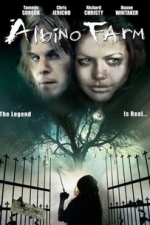
Albino Farm (2009)
Movie
The film opens in the small town of Shiloh, where two boys on bicycles ride through the woods up to...
Charlie Cobra Reviews (1840 KP) rated Wyze Cam Outdoor Starter Bundle in Tech
Sep 16, 2021
Features like motion detection, night vision, 8x digital zoom, up to 6 months rechargeable battery life and 14 day rolling Cloud storage. (2 more)
Easy setup for physical product.
Lets you easily share your camera with family.
Software setup can be pretty tricky, especially for those not too tech-savvy. (1 more)
Too easily removed if intended for security.
Plenty of Features, Kind of Tricky Setup
The Wyze Cam Outdoor Starter Bundle is a package you can purchase for a wireless camera meant for outdoor use. The camera is equipped with IP65 weather resistance, PIR motion detection, free rolling 14 day Cloud storage, 1080P full HD live stream, night vision, 8x digital zoom, time-lapse, and up to 6 month rechargeable battery life. Wyze has some wired indoor cameras that start at $29.99 each but I wanted wireless ones for less hassle on installation since I'd probably be doing it myself. The Wyze Cam Outdoor Starter Bundle is listed for $49.99 on their website. That comes with (1) Wyze Cam Outdoor camera, (1) Base Station, (1) 32GB microSDHC card, (1) power adapter, (1), network cable, (1) USB cable, a quick start guide, and a screw assembly set containing (2) screws and (2) plastic anchors.
I had been wanting to get some cameras for the house for a long time. I had seen these before but I wanted to make sure if I bought some to put outside, that they were meant for outside and wouldn't get messed up because of heat or rain. Also these came highly recommended from family that have them and use them as well. Plus I was able to score them on a deal from Home Depot's deal of the day at the time as a package with an extra camera included and an Amazon Echo Show.
So this is my first venture into getting a wireless camera for security or monitoring purposes and I didn't really know what to expect. I had gotten my parents a really cheap doorbell camera once on a Black Friday deal from Wal-Mart a couple years back and thought that worked pretty well for the price I paid, but nothing other than that. I have to say that these cameras are pretty cool. You have to download the Wyze app to be able to use them so you do need a smart phone and setting them up can be a little tricky at first. I didn't run into any problems but I can see how most people could run into some very easily. I just had to charge them first to make sure they were ready to go, which didn't take that long either. I think it was about an hour or two for each of them. The only thing that was a little annoying was the extra camera came with an extra USB cord but not another power adapter so had to wait to charge the other one instead of being able to charge at the same time. The installation was pretty easy too. Of course I help from my brother who came over to do it for me but he got both setup in less than 30 minutes.
So the base station that comes with the bundle is able to connect up to 4 cameras. It needs to stay near your wireless router and actually needs to be plugged into it with the provided network cable. For some reason it's also only compatible with the 2.4G WI-FI signal provided from the router, and you have to have your phone on the same WI-FI bandwidth during setup or it won't let you set it up. The range for them seems pretty good though. I have a decent size house and yard and put one in the farthest part of my backyard and didn't have any problems with connecting to it. The app is a little complicated too but once you have everything setup it's not too bad.
On the home tab it will show you your base station and what cameras you have connected and you can name the base station in case you have more than one. You can name the cameras connected as well. I just called mine front yard and backyard. If you click on a camera it will show you what quality you have it set on auto, HD, SD, or 360P. It has a setting for infrared to be either on/off or auto and shows you battery life percent. It has a couple of tabs for features like sound on/off, record, speak, take photo and more. Under the more tab it has features like time lapse, scheduled recording, album, motion tagging, siren and turn off. You can also easily turn them off from the home tab where it shows you the word "on" in a circle, the name of the camera and the battery percentage too. There's an events tab where it will show you a 12 second video of whatever triggered the motion sensor. If you click on it, you can watch it, listen to the sound by clicking on sound, look at the livestream of the camera or delete the video. I've noticed that the motion detection doesn't capture everything but it does catch the majority of things most of the time.
There's a monitoring service that you can purchase along with the cameras. I chose not to because I didn't do any research into what it does or what they provide for you so sorry if you wanted more info on that. There's a shop tab to purchase more of their products and an account tab for the more important things on the app. You can do a lot of things on the account tab like setup a password or two-step verification under the security tab, share your camera with family members under the sharing tab, and more.
Pro:
Features like motion detection, night vision, 8x digital zoom, up to 6 months rechargeable battery life and 14 day rolling Cloud storage.
Easy setup for physical product
Lets you easily share your camera with family
Con:
Software setup can be pretty tricky, especially for those not too tech-savvy
Too easily removed if intended for security
Rating: 8/10
Conclusion:
I have to say these cameras are definitely worth the money to get them. The motion detection is pretty decent and the night vision is really good as well as the zoom. I have been pretty pleased with how they work and have encountered very little issues with them. My parents got some at the same time, so I helped them with setup and everything as well. They have a much bigger home and had some issues with range with where they wanted to put them. One camera has had some issues with connectivity and battery usage. Not sure if it's because it gets more traffic for the motion detection or if defective. Also sometimes a strange alarm sound comes out in recordings as well as static instead of audio. I haven't researched or reached out to Wyze about it yet. That being said, I would still recommend them to people wanting to get some wireless cameras setup at their home but only if they have really good WI-FI and are tech-savvy. I give the Wyze Cam Outdoor Starter Bundle an 8/10.
I had been wanting to get some cameras for the house for a long time. I had seen these before but I wanted to make sure if I bought some to put outside, that they were meant for outside and wouldn't get messed up because of heat or rain. Also these came highly recommended from family that have them and use them as well. Plus I was able to score them on a deal from Home Depot's deal of the day at the time as a package with an extra camera included and an Amazon Echo Show.
So this is my first venture into getting a wireless camera for security or monitoring purposes and I didn't really know what to expect. I had gotten my parents a really cheap doorbell camera once on a Black Friday deal from Wal-Mart a couple years back and thought that worked pretty well for the price I paid, but nothing other than that. I have to say that these cameras are pretty cool. You have to download the Wyze app to be able to use them so you do need a smart phone and setting them up can be a little tricky at first. I didn't run into any problems but I can see how most people could run into some very easily. I just had to charge them first to make sure they were ready to go, which didn't take that long either. I think it was about an hour or two for each of them. The only thing that was a little annoying was the extra camera came with an extra USB cord but not another power adapter so had to wait to charge the other one instead of being able to charge at the same time. The installation was pretty easy too. Of course I help from my brother who came over to do it for me but he got both setup in less than 30 minutes.
So the base station that comes with the bundle is able to connect up to 4 cameras. It needs to stay near your wireless router and actually needs to be plugged into it with the provided network cable. For some reason it's also only compatible with the 2.4G WI-FI signal provided from the router, and you have to have your phone on the same WI-FI bandwidth during setup or it won't let you set it up. The range for them seems pretty good though. I have a decent size house and yard and put one in the farthest part of my backyard and didn't have any problems with connecting to it. The app is a little complicated too but once you have everything setup it's not too bad.
On the home tab it will show you your base station and what cameras you have connected and you can name the base station in case you have more than one. You can name the cameras connected as well. I just called mine front yard and backyard. If you click on a camera it will show you what quality you have it set on auto, HD, SD, or 360P. It has a setting for infrared to be either on/off or auto and shows you battery life percent. It has a couple of tabs for features like sound on/off, record, speak, take photo and more. Under the more tab it has features like time lapse, scheduled recording, album, motion tagging, siren and turn off. You can also easily turn them off from the home tab where it shows you the word "on" in a circle, the name of the camera and the battery percentage too. There's an events tab where it will show you a 12 second video of whatever triggered the motion sensor. If you click on it, you can watch it, listen to the sound by clicking on sound, look at the livestream of the camera or delete the video. I've noticed that the motion detection doesn't capture everything but it does catch the majority of things most of the time.
There's a monitoring service that you can purchase along with the cameras. I chose not to because I didn't do any research into what it does or what they provide for you so sorry if you wanted more info on that. There's a shop tab to purchase more of their products and an account tab for the more important things on the app. You can do a lot of things on the account tab like setup a password or two-step verification under the security tab, share your camera with family members under the sharing tab, and more.
Pro:
Features like motion detection, night vision, 8x digital zoom, up to 6 months rechargeable battery life and 14 day rolling Cloud storage.
Easy setup for physical product
Lets you easily share your camera with family
Con:
Software setup can be pretty tricky, especially for those not too tech-savvy
Too easily removed if intended for security
Rating: 8/10
Conclusion:
I have to say these cameras are definitely worth the money to get them. The motion detection is pretty decent and the night vision is really good as well as the zoom. I have been pretty pleased with how they work and have encountered very little issues with them. My parents got some at the same time, so I helped them with setup and everything as well. They have a much bigger home and had some issues with range with where they wanted to put them. One camera has had some issues with connectivity and battery usage. Not sure if it's because it gets more traffic for the motion detection or if defective. Also sometimes a strange alarm sound comes out in recordings as well as static instead of audio. I haven't researched or reached out to Wyze about it yet. That being said, I would still recommend them to people wanting to get some wireless cameras setup at their home but only if they have really good WI-FI and are tech-savvy. I give the Wyze Cam Outdoor Starter Bundle an 8/10.