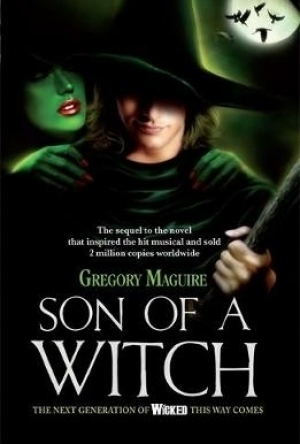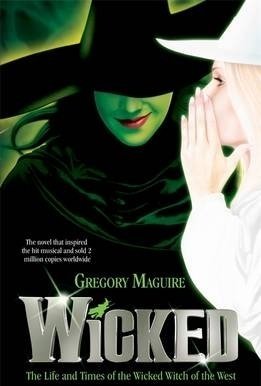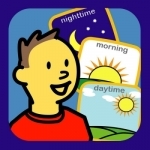
Choiceworks
Education and Medical
App
The Choiceworks app is an essential learning tool for helping children complete daily routines...
Goddess in the Stacks (553 KP) rated Son of a Witch in Books
Apr 16, 2018
Wicked is the story of Elphaba, Oz's Wicked Witch of the West. Her story tells us about her birth, her childhood, her school years, and how she eventually came to be the Wicked Witch of the West. Throughout the course of the book we meet Glinda, the Good Witch (and Elphaba's college roommate), the Wicked Witch's flying monkeys, and the Wizard of Oz. The Wicked Witch, unsurprisingly, is not as evil as she's painted to be. Her sister, though...I might not call her wicked, but dictatorial? Yes. Wicked also introduces Liir, Elphaba's son. His story is the sequel, Son of a Witch.
In Son of a Witch, we watch Liir try to decide who he is and what he wants to do with his life. Is he really Elphaba's son? What does that mean for his future? Should he take up her mantle and her responsibilities? So many people seem to think it's his duty to do so, but he's not Elphaba. She never confided her dreams and goals to him, so he doesn't even really know what those duties are, much less if he wants to take them up. Son of a Witch is really the story of an identity crisis, but it's an identity crisis with the added pressure of entire tribes and races of peoples looking to Liir for help, or guidance, or simply answers that he does not have.
I very much enjoyed both books, and I'm excited to find out there are two more in the series. I definitely had some unanswered questions at the end of Son of a Witch, and was disappointed when I thought that was the end. I also plan to look up the author's other, similar books - Confessions of an Ugly Stepsister (Cinderella), Mirror Mirror (Snow White), and many others not based on fairy tales. Or recognizable fairy tales, anyway.
Reading these two books has also made me want to re-read the Oz series - I read most of them years ago in middle school, but I think I may try to grab them from the library again. Oz is such an interesting world, and re-reading them after reading The Wicked Years might shine a whole new light on them.
You can find all my reviews at http://goddessinthestacks.wordpress.com
Goddess in the Stacks (553 KP) rated Wicked in Books
Apr 16, 2018
Wicked is the story of Elphaba, Oz's Wicked Witch of the West. Her story tells us about her birth, her childhood, her school years, and how she eventually came to be the Wicked Witch of the West. Throughout the course of the book we meet Glinda, the Good Witch (and Elphaba's college roommate), the Wicked Witch's flying monkeys, and the Wizard of Oz. The Wicked Witch, unsurprisingly, is not as evil as she's painted to be. Her sister, though...I might not call her wicked, but dictatorial? Yes. Wicked also introduces Liir, Elphaba's son. His story is the sequel, Son of a Witch.
In Son of a Witch, we watch Liir try to decide who he is and what he wants to do with his life. Is he really Elphaba's son? What does that mean for his future? Should he take up her mantle and her responsibilities? So many people seem to think it's his duty to do so, but he's not Elphaba. She never confided her dreams and goals to him, so he doesn't even really know what those duties are, much less if he wants to take them up. Son of a Witch is really the story of an identity crisis, but it's an identity crisis with the added pressure of entire tribes and races of peoples looking to Liir for help, or guidance, or simply answers that he does not have.
I very much enjoyed both books, and I'm excited to find out there are two more in the series. I definitely had some unanswered questions at the end of Son of a Witch, and was disappointed when I thought that was the end. I also plan to look up the author's other, similar books - Confessions of an Ugly Stepsister (Cinderella), Mirror Mirror (Snow White), and many others not based on fairy tales. Or recognizable fairy tales, anyway.
Reading these two books has also made me want to re-read the Oz series - I read most of them years ago in middle school, but I think I may try to grab them from the library again. Oz is such an interesting world, and re-reading them after reading The Wicked Years might shine a whole new light on them.
You can find all my reviews at http://goddessinthestacks.wordpress.com
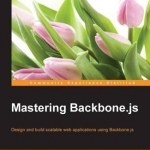
Mastering Backbone.js
Book
Design and build scalable web applications using Backbone.js About This Book * Level up your...

Animation Creator HD
Entertainment and Utilities
App
What do you get when you combine the most popular iPad drawing apps and the #1 hottest animation...

Baby Snaps Pregnancy Photo App
Photo & Video and Entertainment
App
Capture your baby’s milestone or pregnancy milestone with lots of beautiful fonts,artworks &...

edjing Pro LE - dj mixer
Music and Games
App
Discover edjing Pro, the track-mixing app that turns you into a professional DJ, now on its FREE...

edjing Pro - dj mixer
Music and Games
App
NEW: After edjing, the #1 DJ app with its +25 million downloads, discover edjing Pro, the...

Drum School
Music and Education
App
Advanced groove library and drum learning tool for all levels. Whether you're a beginner or a pro,...