
English to Chinese (Mandarin)
Travel and Education
App
GET AN IPHONE INTERPRETER WHILE YOU TRAVEL “Of the apps I tested in the low-price category, I...
Matt Martin (12 KP) rated Google Home in Apps
Sep 18, 2020

IP Cam Viewer Pro
Utilities and Productivity
App
Remotely view, control and record your IP camera, webcam, DVR and NVR using your iOS device. ...

FidMe - Loyalty Cards & Deals
Lifestyle and Shopping
App
All your loyalty cards, deals and coupons in your mobile! FidMe is your Smart Shopping companion,...
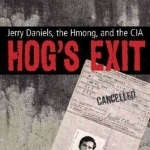
Hog's Exit: Jerry Daniels, the Hmong, and the CIA
Book
It just didn t sit right. Not with his friends, not with his coworkers, not with his hunting and...
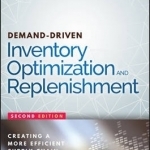
Demand-Driven Inventory Optimization and Replenishment: Creating a More Efficient Supply Chain
Book
Remove built-in supply chain weak points to more effectively balance supply and demand Demand-Driven...
David (771 KP) rated Sonos PLAY:1 Wireless Speaker in Tech
Jul 25, 2018
On unpacking the Sonos Play:1 it was bigger than I had expected (oooo....errrr). It has a great build quality, is quite heavy but is a solid design. As I had been informed I was receiving the device I had already downloaded the Sonos app onto my Android phone (Huawei P10) so there was no waiting around to get it set up. The text steps and pictures to set up the device were clear to anyone, whether tech savvy (like myself) or the not so tech savvy (my Mum). It is recommended when setting up the device that you plug it in next to your internet router, when setup is completed, you can then move it to anywhere within Wi-Fi range in your abode. As I said follow the simple steps and you will be up and running in no time.
I had extra steps as I wanted to hook it up to my Amazon Echo as a smart device this was done by enabling the Sonos skill on the Alexa app and linking the accounts. As I don't have an Alexa device in my kitchen, I had decided that was where the Sonos Play:1 was going. I had previously named the device 'Kitchen', now all configured I could now ask on my Amazon Echo in another room to play whatever music I liked on 'kitchen' and sure enough the music started playing out of the Play:1. On the updated Alexa app for my Android device I can now give the same command when in the kitchen and it will begin playing.
The Sonos Play:1 has only 3 buttons, volume up/down and a play/pause button so you can manually turn the volume up and down. The play/pause button I thought was clever in that when pressed it stops playing but when pressed again it remembers what was playing, be it music or a radio station. With the Sonos app you can turn the volume up or down too.
The sound is very crisp and of very high quality considering it is coming over Wi-Fi, whatever you are playing through this device it will be an excellent sound experience. The Sonos app also lets you select music and radio sources within it, whatever you are subscribed or signed up for the Play:1 will be able to play it.
I hope this review has been helpful and if I hadn't been gifted a Sonos Play:1, I would have ended up buying one or putting it on my Birthday/Christmas list.

Traveloka Book Flight & Hotel
Travel and Lifestyle
App
*1st Winner of “One to Watch” at BrandZ™ Top 50 Most Valuable Indonesian Brands in 2016* *Top...

Rome Travel Guide (with Offline Maps) - mTrip
Travel and Lifestyle
App
9/10 in WIRED’s App Guide - Selected as an Honoree in the Webby Awards - Featured in CNN’s 50...


