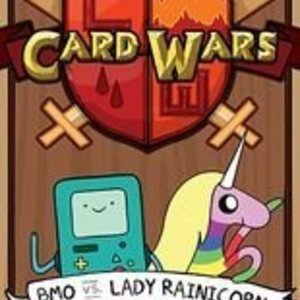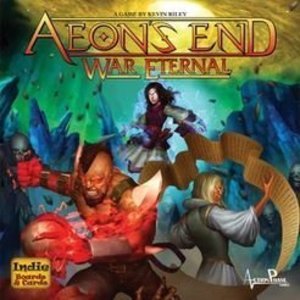Solitaire (Klondike)
Games and Entertainment
App
Klondike is a solitaire card game. Many people refer to Klondike as "solitaire". aking a standard...
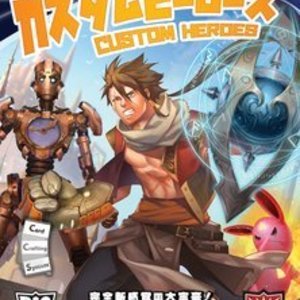
Custom Heroes
Tabletop Game
Custom Heroes is a card-crafting, climbing trick game in which plastic cards are added to sleeves in...
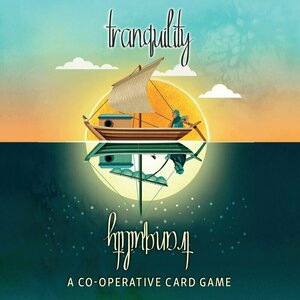
Tranquility
Tabletop Game
Jump on board the good ship Tranquility and set sail for paradise. Take care, though, because in a...

FUT 18 PACK OPENER by PacyBits
Sports and Games
App
The new FUT 18 PACK OPENER by PacyBits has arrived, and it is better than ever before. Open free...
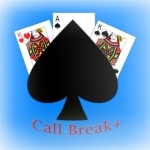
Call Break+
Games
App
Call Break is a popular trick-taking card game played mostly in Nepal and India. It is similar to...
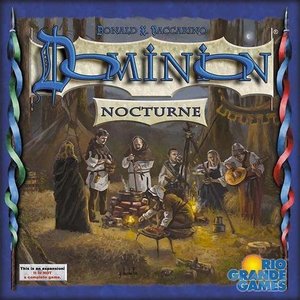
Dominion: Nocturne
Tabletop Game
You've always been a night person; lately you've even considered becoming a vampire. There are a lot...